OLK Finder is a small and simple utility that let you easily find the location and handle the content of MS Outlook security temp folder.
What is OLK Folder ?
When you open file attachments that are considered safe, Outlook places these attachments in a subdirectory under your Temporary Internet Files directory as an extra precaution. When Outlook first tries to use a temporary file, it determine whether or not the Temp OLK folder has already been created. If yes, it uses the folder. If no, it creates a random folder to store the files.
Why use it ?
Sometimes when you delete by mistake a file from one of your Outlook messages, you can try and recover this file from the OLK folder, with OLK finder you will find the file and folder quickly
Version 2.o changes:
New interface
View and handle files and folder in the OLK Folder directly from the application
Windows 7 support
What is OLK Folder ?
When you open file attachments that are considered safe, Outlook places these attachments in a subdirectory under your Temporary Internet Files directory as an extra precaution. When Outlook first tries to use a temporary file, it determine whether or not the Temp OLK folder has already been created. If yes, it uses the folder. If no, it creates a random folder to store the files.
Why use it ?
Sometimes when you delete by mistake a file from one of your Outlook messages, you can try and recover this file from the OLK folder, with OLK finder you will find the file and folder quickly
Version 2.o changes:
New interface
View and handle files and folder in the OLK Folder directly from the application
Windows 7 support
Version 2.1 changes:
Outlook 2010 support
Freeware by Leelu Soft 2009
Download OLK Finder portable:

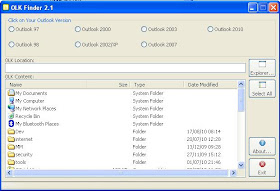

Hi! This is a very useful and informative advice. Thanks for sharing them.
ReplyDeletehi there,
ReplyDeletei dont exactly know how this thing works... when i click my version of outlook which is 2007, it keeps on saying this error "OLK finder could not find outlook 2007 temp folder on this computer" sadly i deleted my mails without back up and i hope this thing could help me... thank
The program takes the path to the OLK folder from the registry.
ReplyDeletethe registry path is:
HKEY_CURRENT_USER\\Software\Microsoft\Office\YourOffcieVersion\\Outlook\Security
You need to open the registry editor and browse to this key (replace YourOfficeVersion with your version)and check the value of "OutlookSecureTempFolder" this will point to your OLK folder, I don't know why it will not work on your PC
Thank you very much for this program, saved us 3 hours of re-doing a spreadsheet we thought we lost forever :)
ReplyDelete:-)...Good.
ReplyDeleteI found after I had assembled most of these code snippets.
ReplyDeletei want ot know more about OLK Folder?
ReplyDeleteTry to Google it, you will find a lot of information about the OLK folder
ReplyDelete