Extneded File Details is a free and portable tool to display and save file properties.
It can display and save to a text file:
File Name
File Type
File Size
File Version
It can display and save to a text file:
File Name
File Type
File Size
File Version
Product Version
File Attributes
File MD5
File CRC
Company Name
Description
Legal Copyright
Legal Trademark
Language
Comments
Date Created
Last Accessed
Last Modified
Internal File Name
Original File Name
Large and small icons
Using EFD is very simple, you need to provide only on information which is the file path and name, this can be done by on of the following ways:
-Drag and Drop a file on the EFD.EXE icon
-Drag and Drop a file on the EFD main aplication form
-Browse and select a file
-Type the full path and file name
-From the command line type EFD.EXE FileName.Ext
Now you can view the file details and can save this information to a text file.
For more information read the included ReadMe.txt file.
File Attributes
File MD5
File CRC
Company Name
Description
Legal Copyright
Legal Trademark
Language
Comments
Date Created
Last Accessed
Last Modified
Internal File Name
Original File Name
Large and small icons
Using EFD is very simple, you need to provide only on information which is the file path and name, this can be done by on of the following ways:
-Drag and Drop a file on the EFD.EXE icon
-Drag and Drop a file on the EFD main aplication form
-Browse and select a file
-Type the full path and file name
-From the command line type EFD.EXE FileName.Ext
Now you can view the file details and can save this information to a text file.
For more information read the included ReadMe.txt file.
Freeware By LeeLu Soft 2010

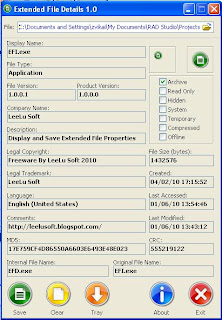

i enjoyed this small but useful application.
ReplyDeletebut it seems to me that round buttons look a little bit silly... but squared button on the about page is perfect one!
whould you mind to try squared buttons on main program window instead of round ones?.. maybe you will like them more too)
great blog
ReplyDeleteusefull utilities
thx from brazil
:-)
Hi Zvika. Thanks for the great app.
ReplyDeleteI have placed the app on my server so you can give the direct link instead of mediafire. Here's my review:
http://www.technize.com/see-detailed-properties-of-a-file/
Nice utility.
ReplyDeleteBut can it be used from te command line in such a way that it makes a txt file with the output (like the Print button does)?
No, maybe in the next version
ReplyDeleteI enjoy this utility. I have a question. When you open a folder in Windows 7, select View - Details, right-click on a column header, and click More, there are hundreds of additional possible details. Maybe (someday), could Extended File Details be improved to snag and export the extended details for video and audio files?
ReplyDeleteFor example, I want to be able to see the framing and codec details for all of my video files, and export the list to a text or CSV file. I'd like to be able to export the extended detail fields such as Bit Rate, Data Rate, Frame Width, Frame Height, Frame Rate, Audio Tracks, Video Tracks, and Video Compression.
A similar concept could apply for music files: You could create and export a list of all of your MP3 music files and their metadata tags. I think MP3Tag can accomplish this, but it is limited to music files. It would be great to have a program that could snag the extended details from ANY file types (even a folder with mixed file types), and export to TXT or CSV.
Hi,
ReplyDeleteThis is a very old code...
Maybe I will rewrite with more features.
Z.