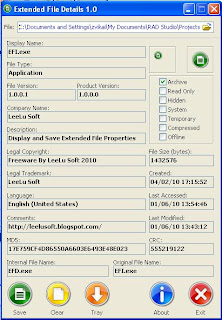Tuesday, February 16, 2010
Wednesday, February 10, 2010
Extended File Details 1.0
Extneded File Details is a free and portable tool to display and save file properties.
It can display and save to a text file:
File Name
File Type
File Size
File Version
It can display and save to a text file:
File Name
File Type
File Size
File Version
Product Version
File Attributes
File MD5
File CRC
Company Name
Description
Legal Copyright
Legal Trademark
Language
Comments
Date Created
Last Accessed
Last Modified
Internal File Name
Original File Name
Large and small icons
Using EFD is very simple, you need to provide only on information which is the file path and name, this can be done by on of the following ways:
-Drag and Drop a file on the EFD.EXE icon
-Drag and Drop a file on the EFD main aplication form
-Browse and select a file
-Type the full path and file name
-From the command line type EFD.EXE FileName.Ext
Now you can view the file details and can save this information to a text file.
For more information read the included ReadMe.txt file.
File Attributes
File MD5
File CRC
Company Name
Description
Legal Copyright
Legal Trademark
Language
Comments
Date Created
Last Accessed
Last Modified
Internal File Name
Original File Name
Large and small icons
Using EFD is very simple, you need to provide only on information which is the file path and name, this can be done by on of the following ways:
-Drag and Drop a file on the EFD.EXE icon
-Drag and Drop a file on the EFD main aplication form
-Browse and select a file
-Type the full path and file name
-From the command line type EFD.EXE FileName.Ext
Now you can view the file details and can save this information to a text file.
For more information read the included ReadMe.txt file.
Freeware By LeeLu Soft 2010
Subscribe to:
Comments (Atom)